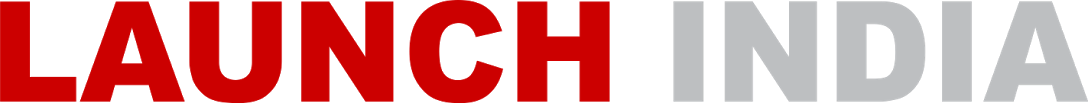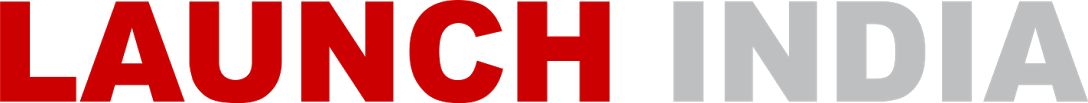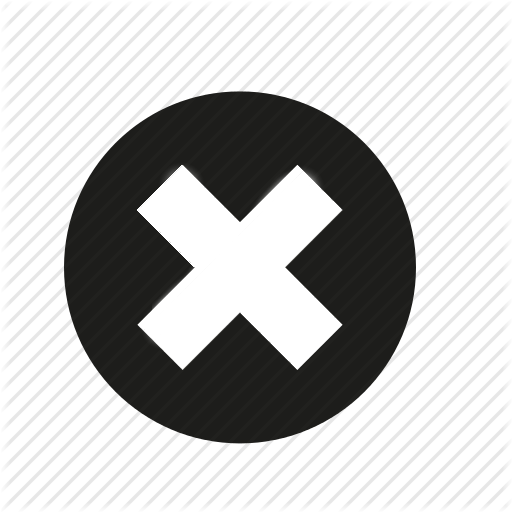Description
Details
2011 Mercedes-Benz S class air suspension level calibration practice method
Additional Info
Additional Info
| PDF Content | Failure phenomenon The air suspension sank, and three air suspensions (shock absorbers) and distribution valves were replaced. Do the horizontal calibration after replacing the air suspension. Precautions
In the following situations, level calibration shall be carried out:
Steps 1. Select Mercedes-Benz V48.11 or above; 2. Select 221-S level (since 07/2009), click "OK" to continue, 3. Select "Suspension (Chassis CAN Bus)"; 4. Select "Special Function" and continue (Note: read the fault code first before horizontal calibration and clear it). If there is a fault, first remove the fault to ensure that the air suspension system has no fault code; 5. Click "Horizontal Calibration" to view the prompt message of horizontal calibration, and then click "OK" to continue, the information is sent: In the following cases, the horizontal height calibration must be performed. The level sensor has been replaced; the automatic air suspension control module has been replaced; the vehicle is not properly calibrated. General tips: Perform level calibration only on the chassis positioning system; turn off the engine; after reaching the specified value, the level signal should be in the range of 2.0V-3.0V. Brief description of calibration: To drive the level valve, press the F2 key; press F3 to F10 to adjust the level so that it is as close to the specified level as described above, and store it with the tilt meter; when all specified levels are reached, press Enter the angle with the F2 key; the numerical items are stored in the tilt measuring instrument. 6. View the relevant height and sensor information, 7. Pay attention to check the function of the sensor, front axle setting value, rear axle setting value and F2-F10 keys. First press F3-F10 to adjust the horizontal height to the standard value, then press F2 to enter the angle, 8. Set the left front tilt angle to 1.9 (refer to Figure 6 front axle setting value: tilt angle 1.4°-2.4° (Romess tilt measuring instrument), take the middle value of 1.9°), click "OK" to continue, 9. Set the front right inclination angle to 1.9, click "OK" to continue, 10. Set the left rear tilt angle to -2.0 (refer to Figure 6 Rear axle set value: tilt angle (-1.6°)-(-2.3°), approximately the middle value -2.0°, click "OK" to continue, 11. Set the right rear tilt angle to -2.0, click "OK" to continue, 12. Check the data of each inclination angle and verify that it is correct. Click "Yes" to perform height calibration with the entered value. |
|---|---|
| Weight | No |
| Country of Manufacture | |
| Book Demo | N/A |