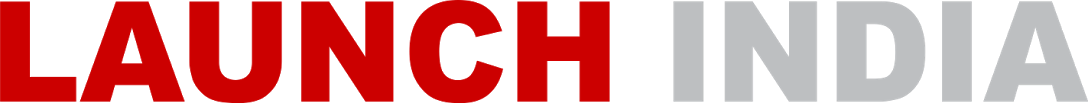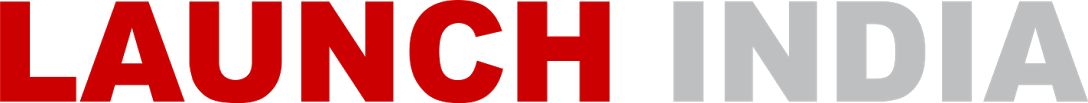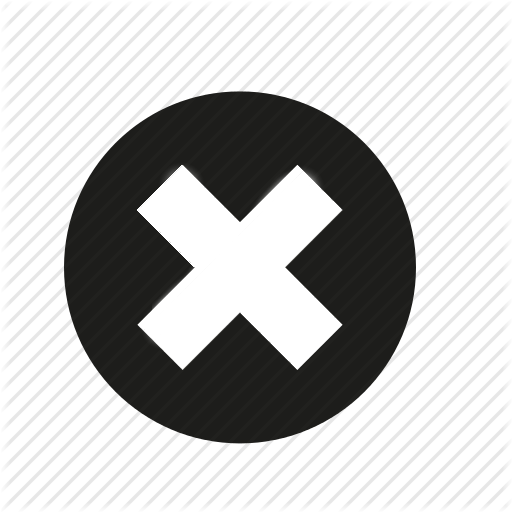Additional Info
Additional Info
| PDF Content |
Remote Fob Clearing/Matching
Procedure for matching remote control fobs.To Delete previous Remote fobs
Procedure:
Select
(46 Central Control Module) for VW
Select (Adaptation)
In channel Enter '00',Press(OK) X431 Screen will Display [Clear Learnedvalues]
To Match new RemoteFobs VW ProcedureSelect (46 Cent ControlModule)
Adaptation In Channel enter '01',press[OK],
Press + to add key Adaptated number will change to 1
Exit Control Module and check Remote Fob operation.
Audi Procedure Select (46 Cent Control Module) or (35 CentralLocking)
Adaptation
Display will show [Key learn] Press + for amount of keys to add [Adaptated number:] will change
Press Remote Fob Display will change to [Key recognised] Press OK Exit Control Module and check Remote
On some later models 99 >
Procedure
Turn Ignition on With Other key lock the driver’s door using the key Press the unlock button remote Wait 6 seconds Press unlock button again Vehicle horn will sound when remote programmed On some Modules To Check if remote fob has been programmed in Go to (MeasuringBlocks)
In Channel enter '03' Press remote fob Value 4 should change.
|
|---|---|
| Weight | No |
| Country of Manufacture | India |
| Book Demo | N/A |